If you are new to our studio, are over 18 years old, and would like to sign up for classes yourself, keep reading!
If you are new to the studio and looking to enroll your child/dependent in our Kids Aerial Classes, go to Parents and Guardians Start Here to read the instructions. If you do not read the instructions prior to creating an account, we will self destruct. Just kidding, but it will save you and us a lot of time! If you have read the instructions, please continue.
To create a new account on our Mindbody site, follow these steps:
1. Go to our studio-specific MindBody page here , click “Create Account” section. Enter your email in the Create an Account section, then click Next.
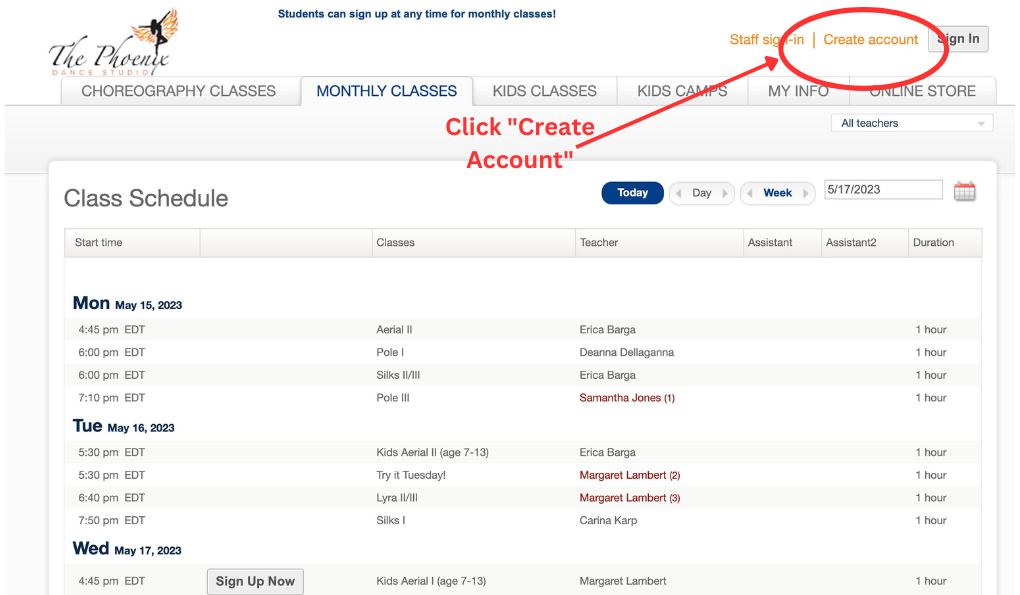
2. On the Create an Account screen, enter your contact information, any required information (they’ll have asterisks) including the liability waiver, and create a username and password. If you have Family Members that plan to take classes at The Phoenix Dance Studio, please click on “Add Family Member” and add them here. Please make sure to add their birthdates or you will not be able to enroll them in our kids’ classes.
3. The subscription options allow you to select what you’d like to receive from The Phoenix Dance Studio. The auto emails are sorted into the following categories:
Account Management: Update notifications regarding your account such as payment method, etc.
Reminders and schedule changes: Schedule updates and notification regarding the services you’ve booked.
News and Promos: Marketing communications from our studio including our monthly newsletter.
If you check the “Text” box, be sure to provide your mobile number and provider to receiver these notifications.
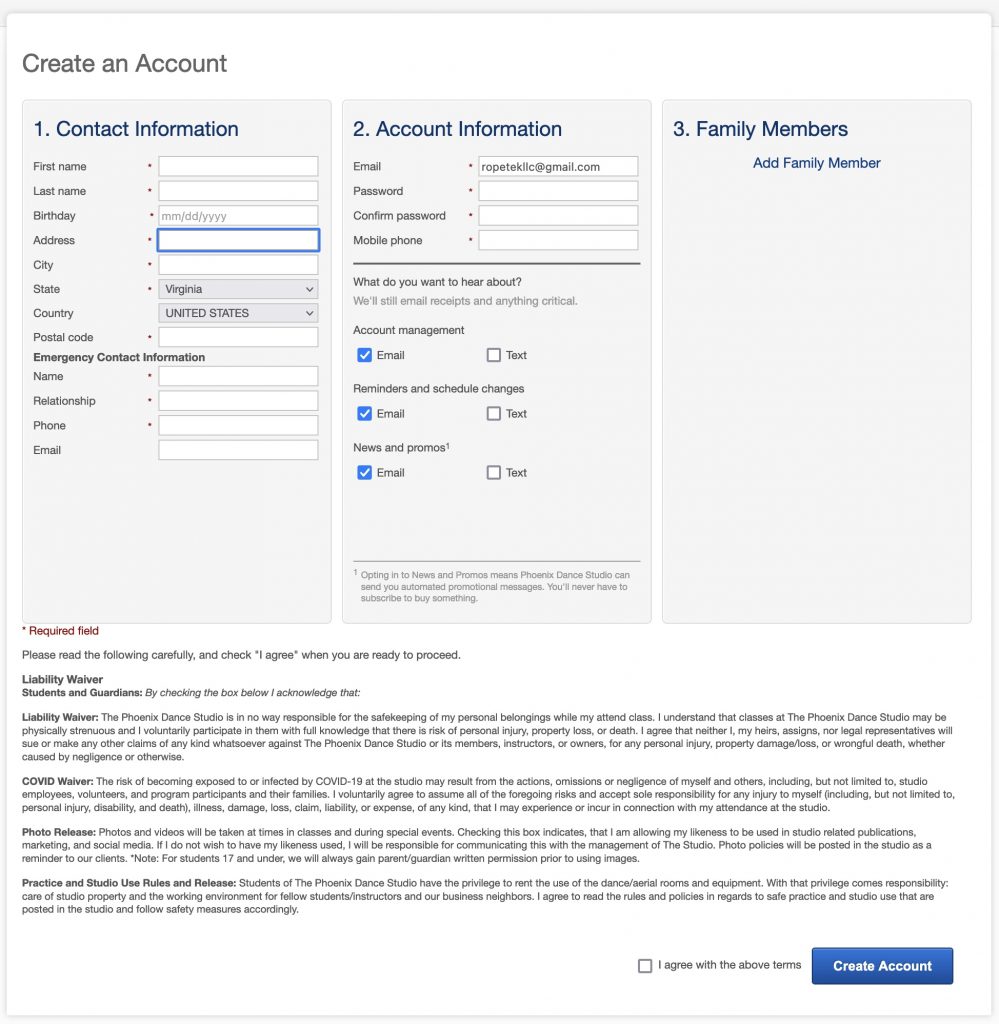
3. Click Create Account
You are now ready to Book a Class at The Phoenix Dance Studio. Hope to see you soon!
